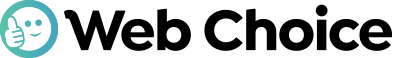Understanding bounce rates

The bounce rate is the percentage of visitors to your website who then navigate away from it, without engaging or interacting with any content.
A high bounce rate generally indicates that visitors are not finding what they are looking for, which can indicate a content problem (e.g., navigation structure, relevance, page titles) or an issue with how well you're drawing in and holding your visitor's attention.
The lower your bounce rate, the better; as it means that more people are sticking around to explore your site rather than immediately leaving (whether that’s because they liked what they saw, or they didn't), and this is generally considered a good sign overall for SEO purposes.
Here's Google's official definition: "A bounce occurs when a visitor clicks on a search engine result and leaves without clicking on any other results. A bounce might also mean that the clicked-on listing is not very relevant to the query."
In summary: the bounce rate = % of visitors who visited your site, but left it immediately (i.e., "bounced") after viewing only one page.
Why does bounce rate matter?
Google has confirmed that they use this metric as a ranking signal . Yes, even though it's often misunderstood, there are actually many reasons as to why it may affect rankings. These are thought to include:
* Visitors leaving a site instantly rather than sticking around to explore more pages equals low time spent on the site and low engagement with your content
* Sites which record low time spent on a site, or a high exit rate, tend to get a lower rank by Google
* The fewer pages viewed during a session, the lower the quality of the user experience and intent there probably was for users to click on your listing in the search results. In other words, searchers are likely not fully satisfied with what they've found.
How does bounce rate work?
Bounce rate is calculated based on sessions, tracking visitors who land on a page within your website. It doesn't record people who arrive at your site either via external links or a direct visit (i.e., if someone types in "example.com" into their browser).
To gauge how visitors are interacting with your site, Google Analytics calculates the percentage of visitors who enter your site and then leave (i.e., "bounce") within a certain time frame without going on to view another page.
When you go into the dashboard of any one of your websites, under "Behavior" you will see a section called "Bounce Rate", which also gives you a breakdown by page so you can track which URLs these bounces are happening on.
If this is very different from what the average bounce rate is for other pages on your website, there may be problems worth investigating further, such as poor internal linking to a page, bad navigation or even low quality content.
Additionally, if your bounce rate for a specific page is very high compared to other pages on your site, this may also be something you should investigate further since it can indicate issues with how well you're drawing in and holding users' attention (i.e., whether people are finding what they need when they get there).
Why aim for a low bounce rate?
It's widely known that Google uses time on site as one of its many ranking factors, so it makes sense that less time spent on website = lower rankings.
If visitors come to your site and turn around within seconds by hitting the back button, or by closing their browser tab, there's not much you can do to convince them to stay and take a look around. That's why Google suggests that website owners aim for a bounce rate of less than 50%.
But there are other benefits too, aside from rankings:
Your visitors will have a much better experience if they can find what they're looking for quickly, so it may be worth your while to improve the content on the page with the high bounce rate in order to lower this metric.
Bounce rates can offer insight into how much people enjoy your site from both a design standpoint (i.e., is it easy for people to reach what they want?) and from an informative perspective (i.e., does it provide users with what they were looking for?). So, even if you're not focused on rankings, improving your bounce rates can still help with user experience
How to reduce bounce rate:
1. If you're experiencing a high bounce rate for any of your pages on the dashboard, make sure that the people who landed there are actually interested in what you've got. Perhaps they weren't aware of certain elements (e.g., navigation) and thus didn't find what they were looking for. This is an opportunity to do some research and figure out how to improve the page so that anyone who visits will want to stick around.
2. You should also check out all internal links from this page, as well as any other sources which may be sending traffic there, such as blog posts or alternative sites linking back to it (e.g., forums).
3. To improve the content on the page with the high bounce rate, determine what problems people are coming there to solve and aim to provide them with solutions, rather than just reiterating their own questions back at them . In other words, tell visitors exactly what they're going to find if they stick around, instead of just asking them a bunch of rhetorical questions.
4. Make sure that your site is set up for success by conducting user testing sessions where you record actual users trying to accomplish specific tasks (such as finding a product, signing up for an account, or checking out). You can then review this footage and look for common problems that people are encountering.
- Are they having trouble figuring out where to click?
- Are they unable to find what they're looking for, even when it's right in front of their eyes?
- Did they give up after five minutes because nothing was happening?
Make sure you fix these problems by revamping the design if necessary, adding clear links to key pages and making things happen as soon as possible.
5. Finally, take advantage of Google Analytics' many other metrics beyond just the "bounce rate”, so that you can identify any potential issues which may be causing users not to spend more than several seconds on your site, such as high load times, broken links or images which can't be seen.
That's all there is to it! If you have any questions or comments, feel free to leave them below. Thanks for reading!