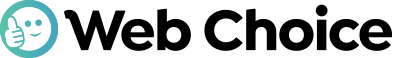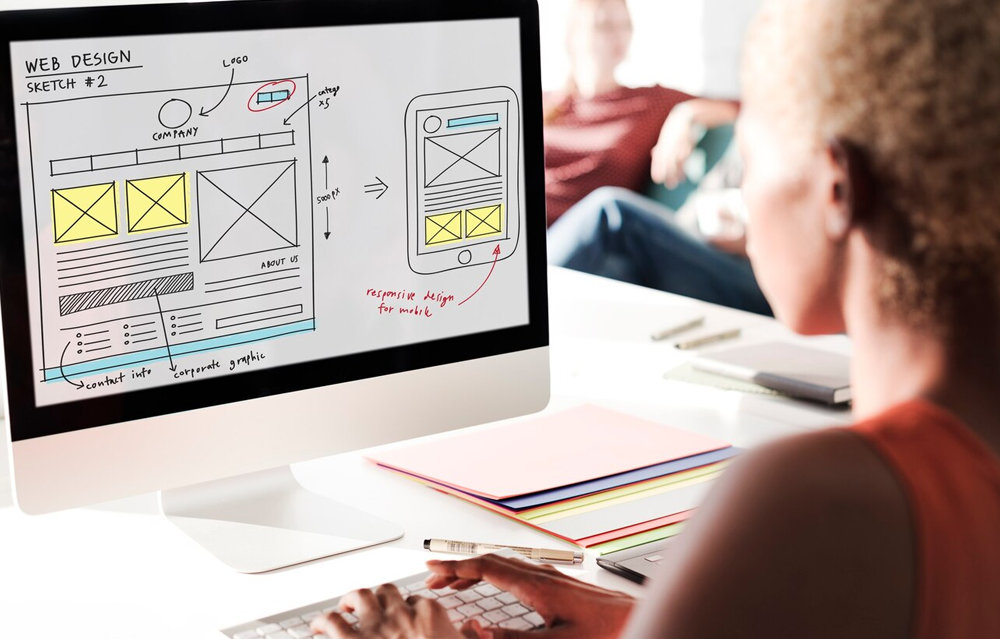
The way in which a visitor interacts and travels through a website dictates the experience they have. Well-structured, intuitive website navigation makes it quicker and easier for visitors to use a site and access the content they came for. This brief guide to web navigation will help you evaluate your website’s navigation and give you some key tips for improving engagement.
Optimising Navigation
Here are some best practices to keep in mind when structuring your navigation:
- Don’t Overcomplicate: Build a navigation flow that’s intuitive. Keep the number of items in a dropdown list to a minimum, split them into subcategories if you need to.
- Label everything: Labels on menus should be easy to understand. Be as descriptive as possible as this will help SEO as well as web users.
- Draw a Hierarchy: Structure content in a hierarchy to make navigating through your site as intuitive as possible.
- Be Mobile-Friendly: With most web visitors now arriving via smartphone, it is imperative that your site is optimised for all devices.
- Search Bar: A search bar can really help with navigation, particularly if your site is content-heavy.
- Leave Breadcrumbs: Visual breadcrumbs above the fold give instant feedback as to where you are within a site.
How to best structure navigation for SEO
As described above, if you take the time to optimise the structure of your navigation, it will improve the user experience and increase SEO performance. Clear, intuitive navigation is preferred by the search engines because it is easier for them to index content on your web pages.
Navigation FAQs
Q: How frequently should you review the structure of your navigation?
A: We recommend that you review and update your navigation whenever you make significant changes to your site.
Q: Can navigation structure influence the bounce rate?
A: Yes it can indeed. An overly-confusing layout can make your visitors go elsewhere, whereas an easy to follow structure encourages retention.
Q: Are dropdown menus still good practice in 2024?
A: While dropdown menus can be helpful for splitting up sections intuitively, they shouldn’t however be overused. Smartphones don’t cope with well overly long menus.