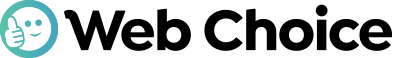When it comes to SEO, broken links can potentially sabotage all the hard work your web development team has put in to enhancing your online presence. Nobody likes to hit a dead end, and a 404 error at the end of a link is the equivalent of following your SatNav to the edge of a cliff! So, what’s the best strategy for sorting out your broken links and ensuring that your visitors (and the all important search engines) aren’t left scratching their heads? - Read on to find out!
Fixing your Broken Links
Broken links can come from a number of different sources and you may not be aware that you have them. Some of your links may have been broken externally, when 3rd parties change their URLs and neglect to put in place the appropriate redirections. Regardless of how they’ve got there, if you have broken links on your site right now, you need to fix them.
How can Broken Links Affect your Site?
Google places websites that offer a good user experience higher in their results. Broken links obviously impact the user experience, and therefore your rankings will suffer. Dead links also indicate to Google that you aren’t on top of site maintenance and that your content could be outdated. The personal experience of your visitors is also impacted as they follow a link only to be left floundering in the digital void. This has the knock on effect of negatively impacting your authority and trust, as if you own the kind of company that doesn’t fix broken links, what else could you be neglecting?
Finding (& Fixing) Your Broken Links
The good news is there is help freely and easily available to help you find and fix your broken links. Tools such as Ahrefs and Google Search Console can do the hard work of crawling your site (in the same way that the major search engines do) to find and highlight links that are questionable. We recommend running a tool first and then manually checking your site over to make sure no gremlins have fallen through the cracks.
301 & 302 Redirects
When relocating content be sure to redirect it. A 301 redirect permanently moves a URL's authority to a new URL. A 302 redirect on the other hand, is only temporary and therefore won’t make the cut when it comes to link equity.
If you have an internal link you should update it yourself, and if the content it refers to is no longer relevant, or you have an external link that’s permanently broken and you can’t find a suitable alternative, the best course of action is to remove the link entirely or find a suitable alternative.
Prevention is Better Than Cure
What you can do to stay on top of your links is to regularly audit your site. The earlier you find and fix a broken link, the less negative impact it can have on your site. You can also adopt good practices regarding link management, such as keeping a consistent structure for your internal linking.
Don’t underestimate the damage that broken links can cause to your SEO. Remain vigilant, keep on top of your links, and it will keep you in good stead.
Broken Link FAQs:
How often should you check your site for broken links?
We recommend conducting a full audit of your site at least once per quarter. This will vary depending on the size of your site and how often new content is added or changed. For larger sites once per month is prudent. Some of the tools we’ve covered above can be set to automate regular scheduled monitoring which will really help keep you on top of your links.
What tool do you recommend for identifying broken links?
The size of your site will determine which tool is most appropriate, but a universally great tool for finding broken links thanks to its extensive crawling capabilities is ‘Screaming Frog SEO Spider’. Google Search Console from Google offers good insights too, but there’s Ahrefs for comprehensive backlink analysis. Each one of these tools offers distinct features, so first consider where your properties lie in terms of your linking strategies.
Should redirects always be used to fix broken links?
301 redirects are generally employed to fix broken links whenever content must be moved between URLs., but there are other methods. You can also update a link to point to current and relevant content, remove the link if it's no longer required, or replace it altogether with an alternative. The right method of fixing your broken links will ultimately depend on your content.
Can broken links affect bounce rates?
Yes, broken links can have a significant negative impact on bounce rates as visitors become frustrated when your content leads them nowhere. A visitor who encounters a broken link will often switch to Google and find another resource instead of the one they are using, therefore broken links are not something you can afford to tolerate on your site.
If I fix my broken links will that improve my rankings with the search engines?
Yes, fixing broken links can indeed improve your website's search engine ranking. Google and the other leading search engines look at your links as they crawl and index your site. If they find a broken link they will effectively give you a black mark that will negatively impact your site's SEO. Once you’ve fixed your broken links, the search engines can reevaluate your site, and your rankings will rise accordingly.
For expert help and advice regarding any aspect of your website, get in touch with the team at Web Choice.